Overview
This is an online help for the UVIT Exposure Time Calculator (ETC), Please note that ETC will only help you assess the feasibility of an observation. Please do report to us If you come across any inconsistent results.
In order to reduce the complexity of the inputs page, we use javascript to show only the relevent input fields. Javascript is also used to check if the entered values are of expected types and within range. For eg: if you leave any of the required inputs blank, or if you enter a wrong data type, the field will turn red. If the number in a field is out of range, it would turn the number red. Javascript works on the client-side, ie on your browser. Checking input values before submitting them helps to reduce data transfer to and from the server, and (more importantly) it can save you several minutes on slow connections. Submission of input values from user and fetching the results are done using asynchronous requests via javascript (AJAX). Therefore, you need a javascript enabled browser to use this tool.
Given below is a brief description of the input fields and the backend calculations. Each of the user inputs should be within an allowed range. Note that these numbers have nothing to do with instrument capabilities. The allowed range is only to avoid "un-reasonable" values in input fields.
The principle behind an ETC is simple. First you select the source type, along with the parameters that define the spectrum of the source. ETC then generates a spectrum of the source and convolve with the filter response to get the expected count rate from the source. This count rate and the instrument background noise is then used to estimate the time required to detect the source (or the s/n achieved in a given observing time).
Source
Here you may choose the kind of source you are interested in. You may also choose to upload your own source spectrum - In which case, we can proceed without other inputs for calculations (you do have options to scale the spectrum and redshift it). Brief notes on each types of sources are given in the following sections.
Star
If your choice of source is a star, then we require star specific inputs - the Spectral Type to generate a model spectrum using the Kurucz database (Dr. R. Kurucz, CD-ROM No. 13, GSFC). Backend calculation is based on Sujatha et al (BASI, 32, 151, 2004).
Spectral Type
For a star, its spectral type is required to estimate the source flux density at the instrument. Select a combination using the three drop down lists for spectral class and subclass. Please note that some of the combinations may not be valid, in which case, the ETC will try to make a guess for the closest match. While there are no known issues with finding a closest match, we would appreciate any feedback on it. Used only for Stellar sources.
Other Inputs
Black Body
Astronomers often come across sources that can be approximated as a blackbody. Spectrum of a blackbody radiation is provided by Plank's law of radiation.
Temperature
Temperature of a blackbody decides the shape of its spectrum. This spectrum is then normalized and flux is scaled to match the source magnitude or flux density.
- Allowed Range: 0.0K to 108K
- Data type: integer or float
Other Inputs
Galaxies
If your source is a galaxy, then we will require two more parameters to generate the source spectrum. 1) The type of galaxy and 2) the redshift. We use a set of template spectra from the Kinney-Calzetti spectral atlas of galaxies and scale it according to the magnitude of the source. However, before applying filter response, we need to shift the spectrum to account for the redshift of the source. NOTE:The template spectra starts from wavelengths of around 1200Å, which is close to the observing band of UVIT. Therefore, higher values of redshift can result in the spectrum shifting out of the instrument's bands.
Galaxy Types
These are the types of templates available in the Kinney-Calzetti spectral atlas of galaxies. Templates include various types of spirals and star burst galaxies. These are based on various optical observations and IUE for UV data. Used only when source type is galaxy.
Other Inputs
AGNs
As in the case of galaxy, here too we use a set of template spectra to generate the source spectrum. The magnitude of the source is needed to scale the template spectrum. In addition, redshift is used to shift the profile in wavelength. The templates are from AGN atlas at CDBS, which consists of a few spectral templates of AGNs ranging from LINER to Seyfert and bright QSO. A brief description is given in the next subsection.
AGN Types
The following types of template spectra are available: The data are from optical observations, plus UV data from IUE.
- Liner
- Seyfert 1
- Seyfert 2
- QSO
The LINER template is basically the spectrum of M81 and the Seyfert 2 template is a spectrum of NGC 5548. Seyfert 1 and QSO were obtained from various spectra.
Other Inputs
Power Law Source
Use this for generating a power law source spectrum. In this case, flux at a wavelength λ is given by
Sλ ∝ λα
Where α is the power law index. spectrum is then scaled to match the source magnitude or flux density.
Power Law Index
α is the spectral index and is typically in the range -2.5 to 3.
- Allowed Range: -5.0 to 5.0
- Data type: integer or float
Other Inputs
Flat Spectrum Source
Use this option if you know of a flat spectrum source and would like to observe it with UVIT. A flat spectrum means one constant value for flux density at all wavelengths.
Other Inputs
User Defined Source
If you are not happy with any of our sources, you can upload your own source spectrum. Select "user defined" source and you will be presented with a file upload option.
NOTE:You need to make sure that source spectrum is defined over the filter response curve. Expect the unexpected if source spectrum and filter response do not overlap ;)
Redshift Spectrum
Check this option to apply a redshift to your source spectrum. You may also choose to normalize the spectrum and scale it to your favourite magnitude/flux.
Normalized Spectrum
This option is to scale the input source spectrum to a given magnitude or Flux at a specified wavelength. You may also apply Extinction to the spectrum.
Uploading Spectrum
ETC expects a two column ascii file as source spectrum. First column should be the wavelength (in angstroms) and second column, the flux density (in ergs s-1 cm-2 Å-1). Any lines that begin with a "#" are ignored as a comment. You will be presented with an error message if your source has negative flux. An example of a valid spectrum is shown below.
# My source's spectrum # # Wavelength Flux density # (angstroms) (ergs/s/cm^2/Å) 1370.10144043 3.97418026e-09 1441.79272461 5.91593765e-09 1502.95971680 9.01411200e-09 1569.54650879 1.03960225e-08 1642.30700684 1.38279651e-08 1722.14147949 1.42179048e-08 1810.13403320 1.73137944e-08
Flux Scaling
Various input parameters for shaping the spectrum - such as scaling or shifting - are listed here
Redshift
Source redshift. The source spectrum is corrected for the redshift, using the standard relation:
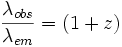
Where \u03bbobs is the observed wavelength, \u03bbem is the emitted wavelength and z is the redshift. This is used only if source type is galaxy or AGN.
- Allowed range: 0 to 6.0
- Data type: integer or real
Redshift is available as an option for galaxies, AGNs and for User defined Source.
Source Magnitude/Flux
Source spectrum for all sources except user defined and flat spectrum are normalized, before scaling to the magnitude of source or to the source flux at a given wavelength. Normalizing spectra is optional for user defined source.
Source Magnitude
Apparent magnitude of the source. Flux of source at the respective wavelength of the band is calculated first, which is then used to scale the normalized source spectrum.
Band
Magnitude is expected in one of the vega based U/B/V/R band. You may choose AB also. In this case, the magnitude is first converted to V magnitude before calculations using the relation:
- V = V(AB) + 0.044 (Source: David Patton)
- Allowed range: -26.0 to 30.0
- Data type: integer or real.
Source Flux
Type in the source flux value here. ETC will scale the normalized source spectrum to this value and proceed with calculations. Note that we do not require a separate field for source magnitude anymore.
Input flux may be specified in a number of units:
-
Watts m-2 Hz-1
- Allowed range: 6.2 x 10-36 to 1.6 x 10-13
-
Ergs s-1 cm-2 Hz-1
- Allowed range: 6.2 x 10-33 to 1.6 x 10-10
-
Ergs s-1 cm-2A-1
- Allowed range: 4.0 x 10-23 to 1.00
-
Jansky (10 x -26 Watts m-1 Hz-1)
- Allowed range: 6.2 x 10-10 to 1.6 x 1013
Wavelength
Source Flux should be accompanied by a wavelength at which the flux is measured. Expected units is Angstroms.
Galactic Extinction
Contribution from Galactic extinction to the source flux. We begin with calculating AV, the extinction in V band (in magnitude). Various inputs used to calculate AV and their allowed ranges in their values are listed below:
RV
Observed extinction curve in the Galaxy is fairly well characterized by this single parameter RV. It is a measurement of the total extinction AV to selective extinction, E(B - V). RV = 3.1 is the standard value for interstellar medium.
- Allowed range: 0.0 to 10.0
- Data type: integer/float
E(B - V)
E(B - V) = AB - AV is the difference between extinction in the B band and V band.
AV = RV x E(B-V)
- Allowed range: 0.0 to 1000.0
- Data type: integer/float
NH
The hydrogen column density NH along the line of sight. Total extinction AV depends on the amount of interstellar dust, which in turn is proportional to the hydrogen column density along the line of sight. Input units are 1021 cm-2.
AV = (NH x RV/5.81)
- Allowed range: 0.00001 to 10000.0
- Data type: integer/float
Heliocentric Distance
As you span greater distances along any line of sight, you cover more dust which scatters starlight. AV can also be expressed as a function of heliocentric distance.
AV = 1.6 x distance(Kpc)
- Allowed range: 0.0 to 100.0 (kpc).
- Data type: integer/float
AV
Often we face situations where none of the above are required and you got AV is readily available. That brings us to an AV input option.
- Allowed range: 0.0 to 10.0
- Data type: integer/float
Calculations
Once we have AV, one need to correct the observed V magnitude for extinction. This corrected magnitude is used to scale source spectrum (in the case of galaxy, AGN and black body) or to generate spectrum (of stellar sources).
The next step is to calculate A\u03bb, extinction at a given wavelength. We use the Galactic Extinction model from Cardelli, Clayton & Mathis (ApJ, 345, 245, 1989):
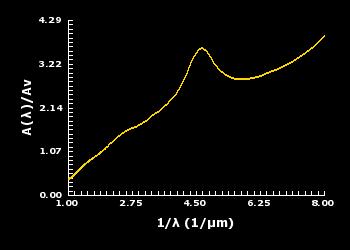
Fig.1a A\u03bb/AV as a function of \u03bcm-1, for RV = 2.75
-
A\u03bb = (a + b/RV) x AV
Where a and b are polynomial functions of wavelength.
Figure 1a shows A\u03bb/AV as a function of 1/\u03bb (\u03bcm-1) for RV = 2.75.
Extinction spectrum is then applied on the simulated/uploaded source spectrum:
- flux(Obs) = flux(sim)/alog10(A\u03bb/2.5)
Source Coordinates
Input is expected in the format (RA, decl) = "hh mm ss.ss, +/-dd mm ss.ss" (without the quotes). Client side javascript will ensure that input format is valid. If you do not know the exact coordinates of your source, try typing in the source name. ETC will use a name resolver to figure out the coordinates of your source. Source coordinates are used to calculate the Galactic latitude and issue a warning if the program source is too close to the Galactic plane.
Filters
UVIT has 16 filters - 5 in FUV, 6 in NUV and 5 in VIS channels. This ETC uses 15 of them, except the Silica-3.30 filter in NUV. You can find more information about filters in the description of UVIT Instrument.
The flux from the source will be convolved with the filter response, and the background noise added to estimate what is "seen" by the detector. The ETC will calculate results for all filters.
Background
There are a number of factors that contribute to the background noise. At present, we have one field - the dark counts on the detector.
Dark Counts
The background noise in the detector. Input is counted as so many counts per second, over the detector area. The normal value for UVIT detector is around 25 counts per second. Increase this value if you need to consider other external contributions or if you expect a noisy detector
- Allowed range: 0.0 to 100.0
- Data type: integer or real
Output
Once all the inputs are in place, you need to select the output mode. You can feed in an observing time for the ETC to estimate how much signal to noise is achieved in the stipulated time. Alternatively, you may specify a value for signal-to-noise, for the ETC to return the required observation time to reach that signal-to-noise.
The estimate is obtained in the following steps:
-
Get the count-rate from source. Usually involves the following steps:
- Get the spectrum from Kurucz model/templates/uploaded file
- Consider extinction/redshift (if required)
- Apply filter response and convert it to count rate (Nsrc)
-
Estimate the total background, which consists of
- Instrument dark counts
-
The Signal to noise (SnR) and the observing time t are related by:
SnR = Nsrc x t/(total_bkg)
(See next section for total_bkg calculation)
Estimating Background Noise
-
For the time being, bkg_counts = dark counts + zodiacal light (optional).
We will be adding airglow (require orbit information), galactic diffuse emission, etc. at a later stage - Pixels_in_PSF = (psf_fwhm/pixel_size)2
- Background noise in PSF = Pixels_in_PSF x (bkg_counts/npixels)
-
Assume poisson noise, square root of total expected events from source. Add that to the background counts to get total noise contribution. For a given time, t
total_bkg = (src_counts x t)-2 + bkg_in_PSF -
Signal to noise ratio in a given time t is
SnR = (src_counts x t)/total_bkg
Versions, Changelog and TODO
Present Version: 2.0.0
Release Date: 03rd May, 2016
Versions are denoted using a standard triplet of integers: MAJOR.MINOR.PATCH. The major version will be updated with any changes in the instrument parameters - from calibration results or other updates. Minor version changes with updates in the backend software packages (stellar spectrum, zodiacal light, etc.), or inclusion of new components. Minor version shall reset to "0" with a change in major version. Finally, the patch gets updated with modifications/bug-fixes in the cgi/scripting components. Patch will be reset to "0" whenever minor or major version gets an update
Changelog
- V 2.0.0 03 May, 2016
- FUV and NUV filter response curves updated based on in-orbit photometric calibrations from PV-phase
- V 1.3.0, 17 April, 2016
- Based on a request from Astrosat SWG, the observation date has been removed from the ETC (and the zodiacal light calculations - it requires a date).
- V 1.2.2, 30 March, 2016
- Output text file will now include version and release date
- V 1.2.1, 03rd February, 2016
- Added option to download results as a text file
- V 1.2.0, 19th November, 2014
- Added power-law source to the list
- Fixed the bug which was preventing the upload of user defined spectrum
- V 1.1.2, 06th August, 2014
- Improved precision in dark-counts per pixel and related calculations:
About 5-10% difference in output values (depending on source spectrum and magnitude)
- Improved precision in dark-counts per pixel and related calculations:
- V 1.1.1, 1st July, 2014
- Fixed a bug in the blackbody spectrum calculation
- V 1.1.0, 13th February, 2014
- Added Zodiacal Light contribution
- Frame time changed from 0.01 second to 0.035 second.
- PSF changed from 2" to 1.8"
- FOV changed from 30' to 28'
- Initial Release: 1.0.0, 06th February, 2014
- Known Issues: Failure in processing user defined spectrum - Not handled by ajax form
TODO
Here is a list of additions which would be incorporated in the future releases:
- UVIT window modes
- Contribution from diffuse Galactic emission in total background
- Contribution from other sources in the FOV




